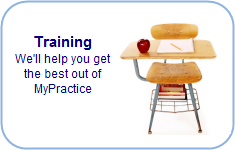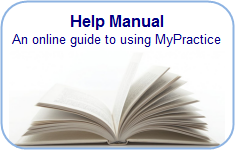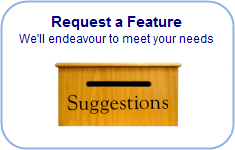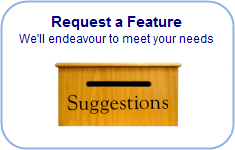Find you way back…
Note: For further information on editing fees, visit the services setup page. If you wish to set up fees so that they apply differently to patients based on patient details (e.g. age), visit the advanced services setup page.
Go to Accounts >> Accounts Setup. The quickest way to edit these fees would be to go to the “Services” tab.
The following changes would reflect from 1st April 2012. All changes take place in the “Accident” service group. Each service type within the “Accident” group has different fees attached. When you change the GST included fee, the other fee (GST exclusive) will automatically change, and vice versa.
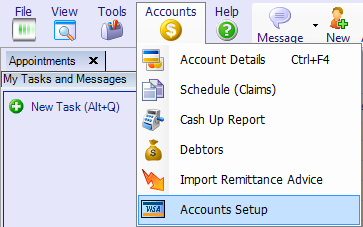
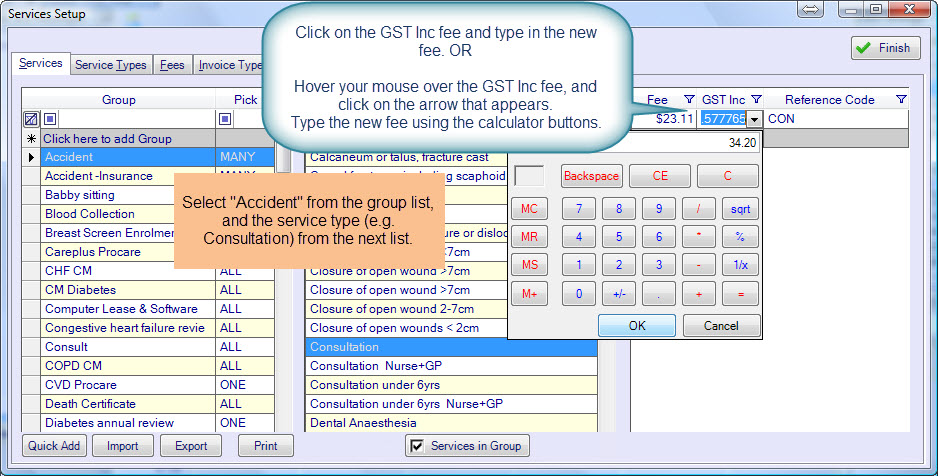
[table “” not found /]