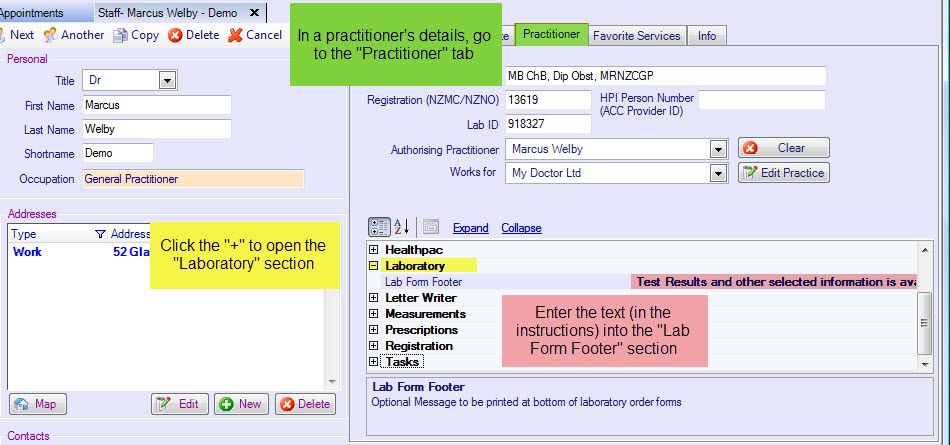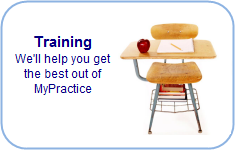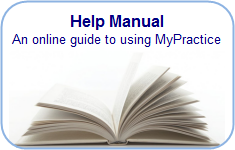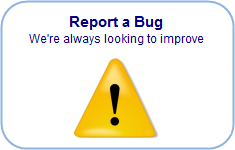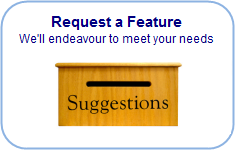TestSafe setup and usage
Set up the “Prevent TestSafe Sharing” flag
You need to turn on the “Opted off TestSafe” permanently for a patient. Open the patient’s detail screen and click on the “Notes and Preferences” tab.
Expand “Investigations” by clicking on the [+] (or
by clicking “expand” to expand all menus), and change “Opted Off
TestSafe” to “true”.
You can do this by clicking on the text and simply pressing
the [T] key, or by choosing “True” from the drop-down menu. Note: an
arrow for the drop-down menu will appear only when you have clicked on the
text.
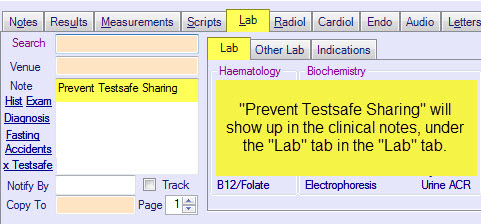
This patient will have “Prevent TestSafe Sharing” displayed permanently in the Lab tab of the clinical notes.
The lab request form will show:
TestSafe Notification Message:
Open Practitioner details and click on the “Practitioner” tab.
Open “Laboratory” and type in “Test Results and other selected information is available to health professionals involved in your care via a secure online database known as TestSafe. You can choose to restrict sharing of your test results by calling 0508 TESTSAFE (0508 837 872), however this may result in some tests being re-taken