Find you way back…
Recent Changes in Health365
Summary of Health365 changes
| Section | Change | Instruction | Type |
|---|---|---|---|
| April 2020 | |||
| OnLine Conversations | Support different picture file types sent to MedTech32 | Coverts JPEG and PNG files to PDF before delivery to inbox | New |
| Feb 2020 | |||
| Appointments | Options to select In person, Phone or Video Consultations | Practice Settings | New |
| Appointments | Options to customize the email text sent with each consultation type | Practice Settings | New |
| Repeat Scripts | Option to disable option to collect script at surgery | Practice Settings | New |
| Jan 2020 | |||
| Appointments | Alert message about Coronavirus before making appointments | Before appointment dialog | New |
| May 2018 | |||
| Page Description | Added “HTML editor” | Practice Settings | New |
| Online Conversation | Online Consultation was renamed into “Online Conversation” | Update | |
| Online Conversation | “Ask Question” button in online Conversation was renamed into “Submit” | Update | |
| Available Appointment | Removed Start And Facility column header | Update | |
| Available Appointment | Date and Facility combined in the first column | New | |
| Results | Column header “View” in the Results tab was renamed into “Details” | Update | |
| Notes | Column header “View” in the Notes tab was renamed into “Details” | Update | |
| April 2017 | |||
| Results | Ability to view results in Graph format | Click lab results and click graph button to review results | New |
| Results | Ability to view measurement in Graph format | Click measurements and select measurement type from graph menu | New |
| On Line Consultaions | Ability to reply multiple times for a single online consultation | New | |
| Accounts | Outstanding is greater than “0” it is red in Accounts screen | Update | |
| Appointment | Added “Available appointments” tab | Click Available Appointment to view/make appointments | New |
| Notes | Patient Notes field wider | View Notes Screen | Update |
| Forgot Password | Added link “health365.co.nz” on password reset email | Update | |
| Practice Setting For alternative PMS systems | Ability to “Hide Appointment” slot with session name | Practice Settings | New |
| Task | Task column field wider | View Task Screen | Update |
| Practice Settings | Ability to “Edit” staff details | Practice Settings | Update |
| Repeat Prescriptions | Ability to set “Default Messages” for both PMS | Practice Setting | Update |
| December 2016 | |||
| Practice Logo | Moved to top center, Larger display | Contact helpdesk to install your own logo | Update |
| On Line Consultations | Attach Files | Files delivered to PMS as attachment. InBox /Attachment in notes | New |
| Notes | Improved layout | View Notes Screen | Update |
| Notes | View and Print individual consultations | Click new button for preview and print option | New |
| Notes | Order of sections corrected. | History, then exam, then actions | Update |
| Results | Normal Range included where possible | View Results Screen | Update |
| Results | View and Print Individual Results | Click new button for preview and print option | New |
| Results | Long text comments now shown in tooltip | Results Tab | Update |
| Repeat Prescriptions | Practice can customise wording for notifications | Practice Settings | New |
| Changes in latest version | Link to Recent Changes | Click on link to view changes | New |
| Print Button added to most screens | Press button on each page to preview/print tables | New | |
| Inactive records | Removed inactive scripts and immunisations from display | Update | |
| Version 16.2 | |||
| Accounts | New Tab that lists the Patients invoices and any outstanding balances | New Accounts Tab | New |
| Appointments | New Appointment book layout | Month, Week and Day Views | |
| Appointments | List of Patients Appointments | Second Tab | New |
| Appointments | Flexible Length of appointments | Reflects appointment length in PMS | Update |
| Appointments | Show Clinic Name on appointment slots | For practices with multiple sites | New |
| Desktop for alternative PMS systems | Staff name on on line consults | Update | |
| Desktop for alternative PMS systems | Arrow link to get prescription details | Prescription Tab | Update |
| Desktop for alternative PMS systems | Initiate On line consult | Search for patient , then add consult note | New |
| Desktop for alternative PMS systems | Close On line consult without reply | Conversation complete button | New |
| Prescriptions | Prompts for script delivery method | Pick up or Fax to chemist, prompts for chemist name and fax number | New |
| Prescriptions | Steps Wizard | Step through 3 steps when ordering repeat medications | Update |
| Registration | User will need to enter their date of birth on first use | New |


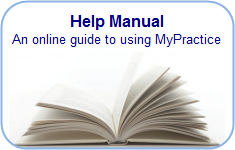

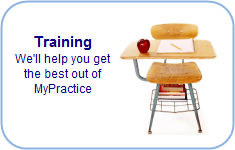

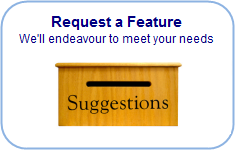
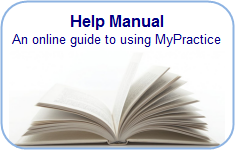



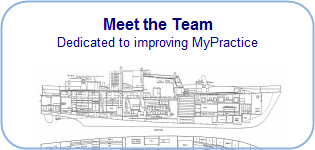

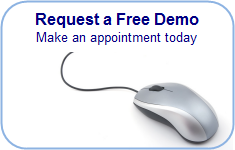

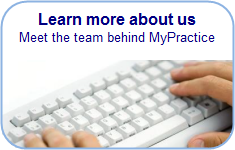
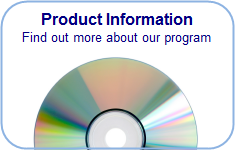

Previous
Next
