CSC Changes 2018
Community Services Card
Community Services Card details will usually be updated by the National enrolment system (NES) for cardholders. Details appear in the patient’s schemes. Current schemes are displayed in the patient’s details screen, the appointment book, accounts screen and in the clinical notes.
New changes are being introduced from 1st of December 2018
Card Details not present
Adults
If an adult patient presents with a CSC Card and their card details are not already present, you can enter them as a scheme
In the patient’s details screen, go to the schemes section, click on [New] and select CSC Holder from the dropdown list.
Enter the CSC Card number into the Reference box then press [OK] . The Start and expiry dates for the card will be downloaded from the NES.
Child with own card
If a child aged 14-17yrs presents with their own CSC Card and their card details are not already present, you can enter them as a scheme in the patient’s details screen.
Enter the CSC Card number into the Reference box
Remove the ‘DEPENDANT’ word from the Reference 2 box.
Child as a dependant of another CSC card holder
Who is a dependant for the purposes of lower CSC fees?
A person’s dependants are children aged under 18 years who they financially support and who live as a member of their family. This may include stepchildren, children at boarding school, adopted children,
grandchildren, mokopuna.
The dependant having the consultation must be enrolled in that practice to receive lower fees. Their
When a dependant child aged 14-17yrs presents with a CSC Card holder then enter the card details as a scheme in the patient’s details screen.
Type the CSC Card number into the Reference Box.
There should be the word ‘DEPENDANT’ in the Reference 2 box.
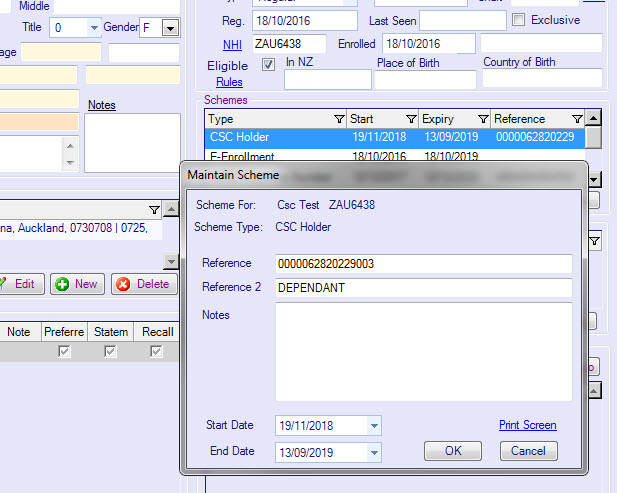
CSC Card details can also be copied to dependants using the Update Family function for patients
NES Update
These details will then be synchronised with details held at the NES. Warnings will be generated if the card is already registered to another patient, does not exist or has expired.
If an adult patient presents with a CSC Card and their card details are not already present, you can enter them as a scheme in the patient’s details screen. These details will then be synchronised with details held at the NES. Warnings will be generated if the card is already registered to another patient, does not exist or has expired.
Card Details not correct
If the existing details are not correct you can edit the existing scheme.
In the patient’s details screen, go to the schemes section, highlight the existing scheme, click on [Edit]. Alter the details as necessary.
These details will then be synchronised with details held at the NES. Warnings will be generated if the card is already registered to another patient, does not exist or has expired.
Removing a CSC card details
In the patient’s details screen, go to the schemes section, highlight the existing scheme, click on [Delete].
Fees for CSC Cardholders and Dependants
Preparation prior to December 1st
- In preparation for charging reduced fees for Capitated patients with Community Services Cards (CSC), the fees will be split into two parts.
- One set of fees will apply for CSC Card Holders (CS will be added to the code) and a fee for patients without a CSC Card (NoCS).
- Once the practice has been updated with 18.11, our helpdesk will help each practice with this preparation.
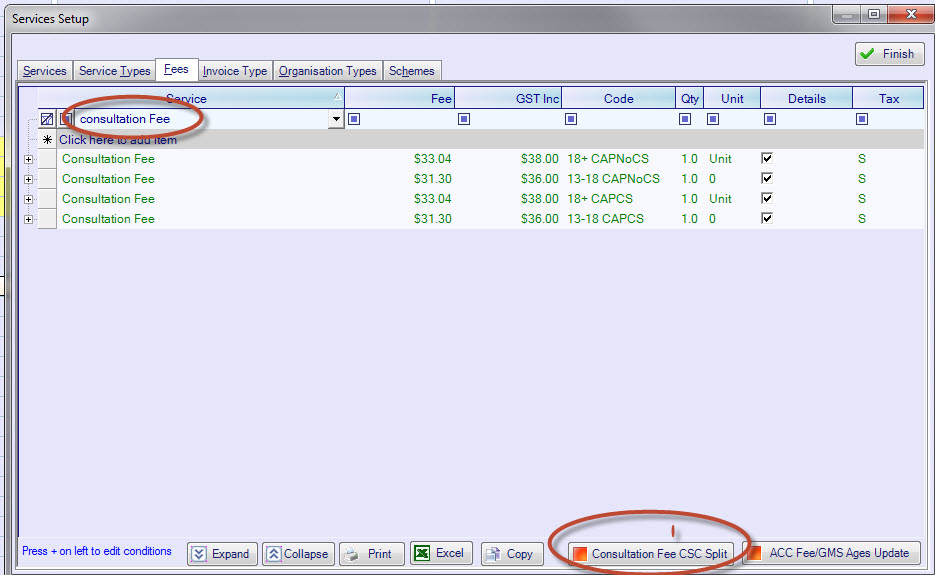
Change Fees when ready to reduce CSC Fees for Capitated Patients
Practices may opt into a reduced fee for CSC Card holders from 1st December or at a later stage.
Your PHO will need to be advised of your decision so that your capitation rates can be adjusted accordingly.
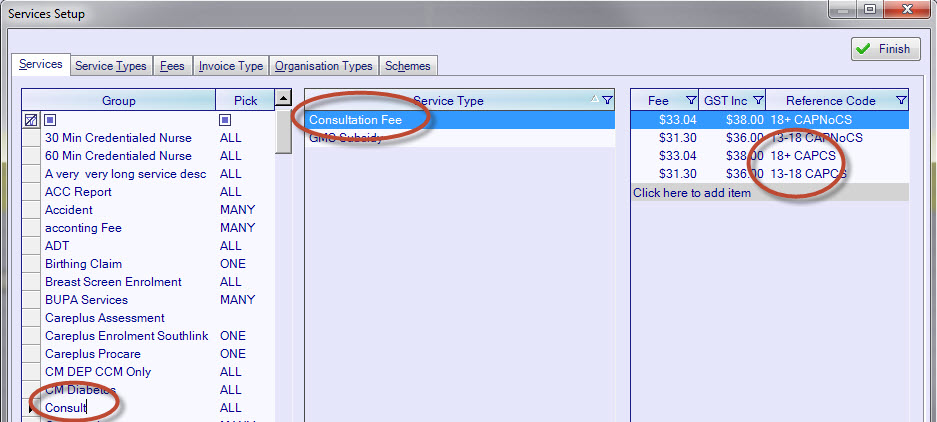
- Change your fees at the end of business on 30th November if participating from December 1st.
- Locate the fees for Consultation Fees for capitated patients
- Select the fee for CSC Card holders (The codes will end in CS)
- Set the amount to $12.50 for dependants or $18.50 for adults
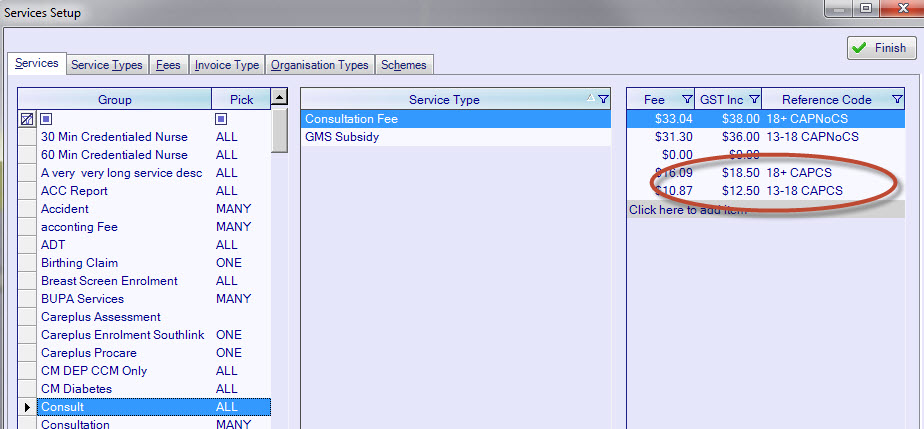
GMS age bands and ACC Fees for CSC Holders
The GMS C group will apply from 6 to 13y, the J group will apply from 14-17y.
Age groups for your consultation fees will need to be updated accordingly.
ACC is updating all fees and introduced new codes for CSC Card Holders and dependants
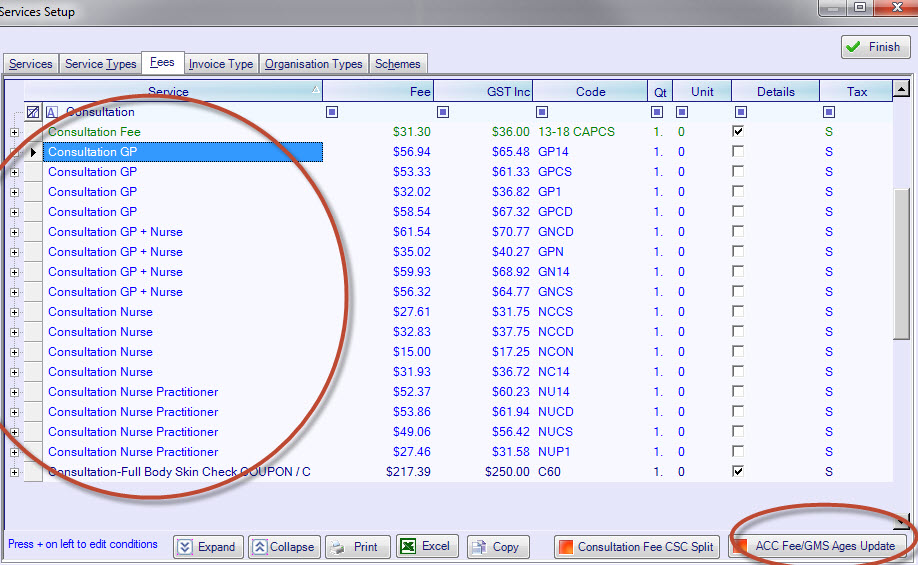
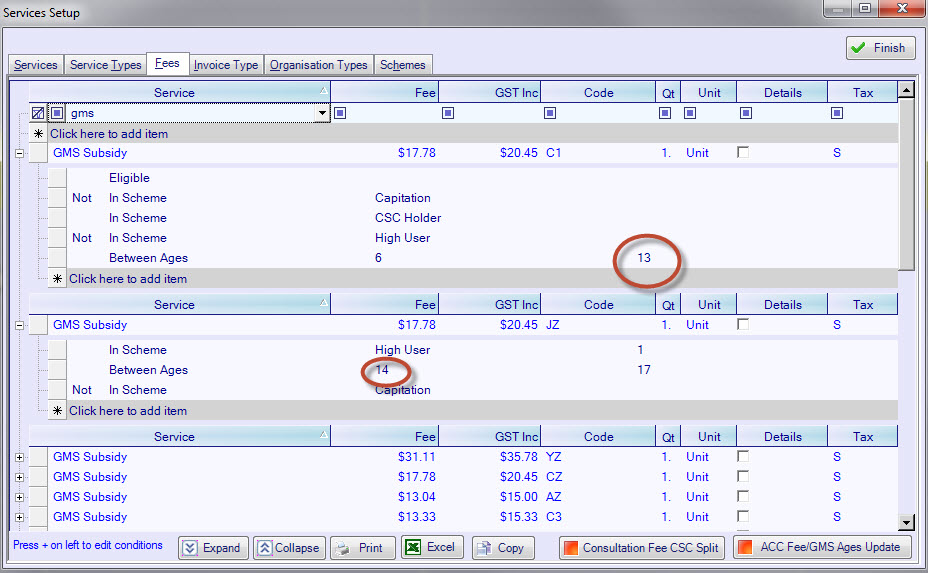
At the end of business 30th November, Open the Accounts Setup screen, go to the Fees Tab. Press the [ACC Fees/GMS ages Update] button.
- ACC New services will be added
- ACC fees will be updated
- GMS age bands will be updated
- Consultation Fee age bands will be updated
If you have any questions, please contact our help desk for assistance.
