Use this if a third party (external company) is paying for a service rather than the patient’s account holder
Edit the Service Type:
Select Account Setup in the Accounts menu.
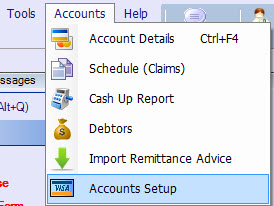
Open the Service Type tab, and select the service you wish to edit.
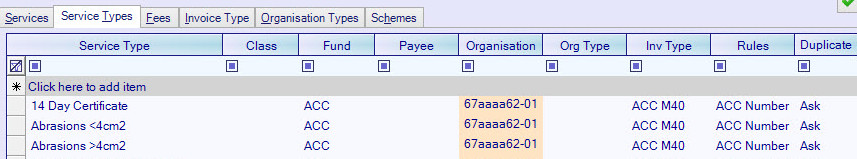
Organisations are set up in the contacts list.
Organisations can belong to one or more organisation types or groups.
Invoices by default are payable by the patient’s account holder.
You can predetermine another organisation as the usual payor for this invoice type.
1. Enter the organisation under the Organisation column. The orange box allows you to search your contacts list. Type part of the name and press [Enter].
OR
2. Select an organisation type under the Org Type column.
Examples
Consultation Copayments are payable by the patient’s usual account holder. The Organisation and Organisation columns are left blank.
GMS is payable by HBL. The Organisation column contains HBL.
Insurance examinations may be payable by one of several insurance companies.
Each Insurance company is set up in the contact list. These companies are added to Organisation types of ‘Insurance’.
The Invoice Type for Insurance examinations will have Insurance in the Org Type Column.
When creating invoices for Insurance Examinations , you will be prompted to select the actual insurance company to invoice.
