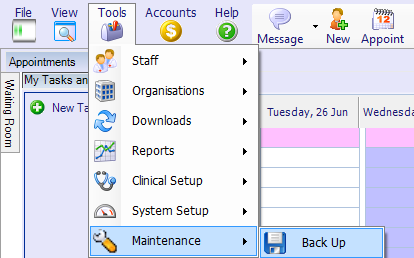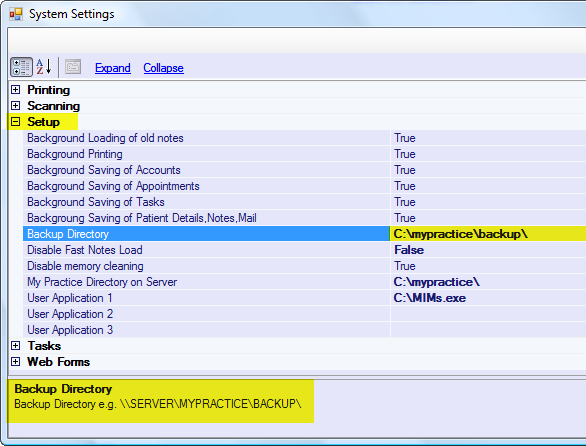First time Set Up
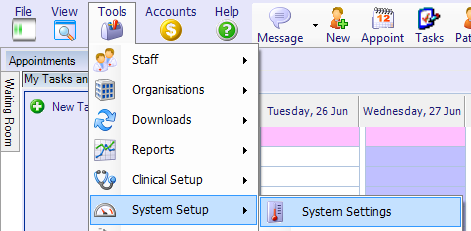
You will need to select a location to save your back up file.
Open the system settings screen by clicking on the Tools menu. Select System Setup, then System Settings.
Expand Setup by clicking on the + sign.
Enter the desired location for your backup files on the Backup Directory line.
Creating a backup
On the main menu, select Tools, then select Maintenance, now click on Back Up.
Choose the location of your backup in the window that pops up and press [OK].
In your backup directory check for your backup file (MPNET.BAK).
This should be copied on to an external device (DVD, CD, Portable drive or USB Stick