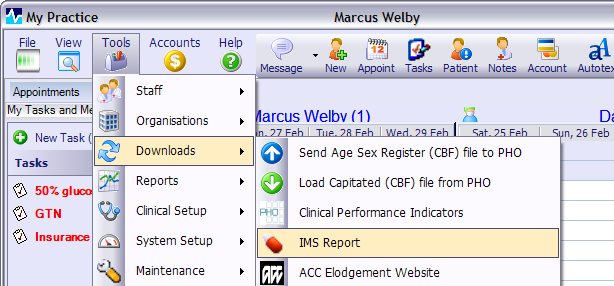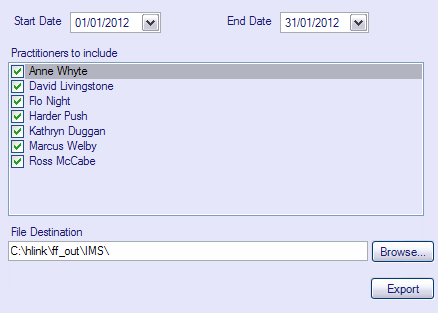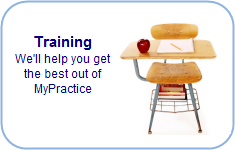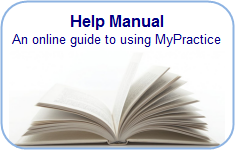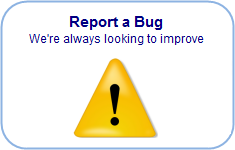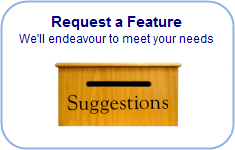IMS (Instant messaging service)
IMS Participation
You can participate in the IMS prescription data collection /analysis service. Choose whether or not to participate in the Practitioner Settings.
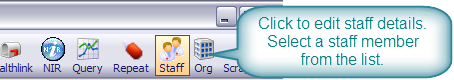
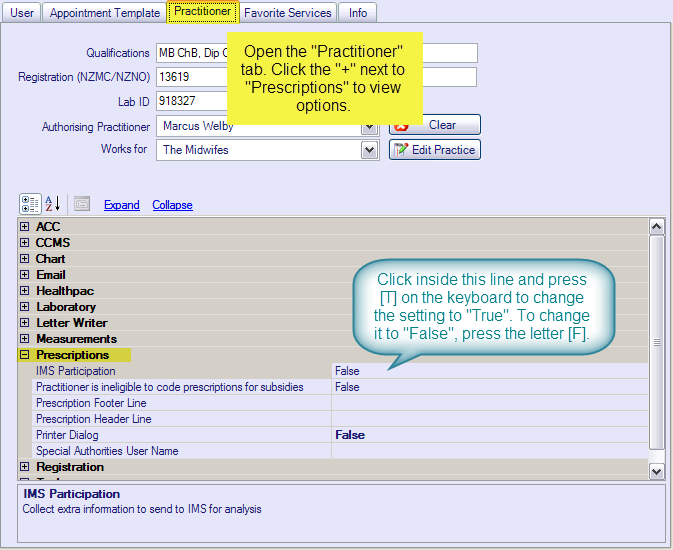
Prescriptions
When creating a prescription in the patient's clinical notes, ensure that you capture all the data required for the IMS HEALTH panel. Note: if IMS is not turned on, you will not be able to see the drop-down menu where you can select "Additional" (see diagram below).
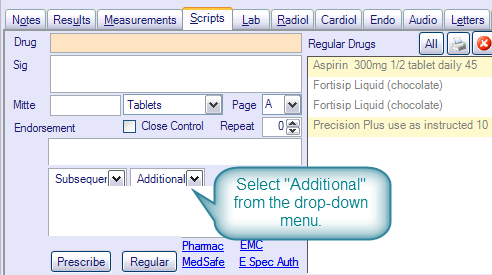
Sending prescription data to IMS
In the window that appears set the date range and select the Practitioners to include. Select the Destination directory for the report.
If you have any questions, please phone Frances or Maureen on 0800 505 789.